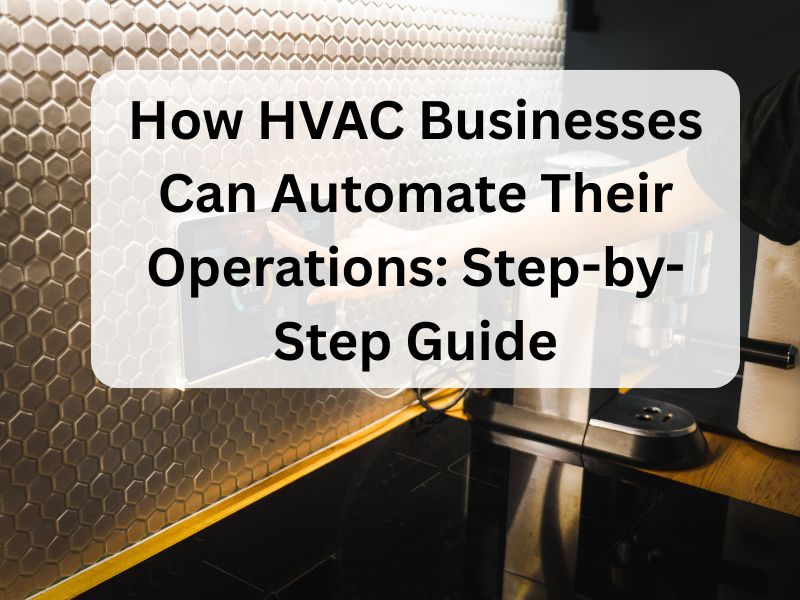Running an HVAC business means juggling lead generation, service calls, invoices, and follow-ups—often with a small team. This guide shows you exactly how to use automation and AI to streamline your business, save time, and increase bookings.
Step 1: Capture Leads Automatically from Website and Ads
Goal: Never miss a potential customer again.
How to do it:
- Add a form or chatbot to your website using tools like Tidio, Chatbase, or ManyChat.
- Collect:
- Full name
- Phone number
- Zip code
- HVAC service type (AC repair, furnace install, etc.)
- Preferred appointment time
- Use Typeform, Jotform, or Tally for forms.
- Push submissions to Google Sheets or Airtable via Make.com or Zapier.
Pro Tip: Use AI to auto-answer FAQs through the chatbot, reducing your support load.
Step 2: Automate Appointment Scheduling
Goal: Stop wasting time on scheduling calls.
How to do it:
- Use Calendly or TidyCal to let customers pick an available time slot.
- Link it to your Google Calendar so no double bookings occur.
- Automatically send confirmation emails and reminders.
Add the scheduling link to:
- Thank-you pages
- Email responses
- Google ad landing pages
Step 3: Use AI to Follow Up with Cold Leads
Goal: Recover potential customers who didn’t book.
How to do it:
- If a lead fills out your form but doesn’t book within 24–48 hours, trigger a follow-up email or SMS.
- Use GPT-4 to craft personalized messages like:
- “Hi Alex, just following up—still need help with your AC unit? We have a few time slots left this week.”
Use Make.com to automate this based on form data.
Step 4: Auto-Generate Job Quotes and Service Reports
Goal: Impress clients and speed up the quoting process.
How to do it:
- After a technician finishes diagnostics, input job details into a form or Google Sheet.
- Use GPT-4 to generate a professional quote or service summary.
- Auto-format the report in Google Docs or PDF.
- Send via email immediately while you’re still top of mind.
Step 5: Automate Invoicing and Payment Collection
Goal: Get paid faster without manual effort.
How to do it:
- Use tools like Stripe, QuickBooks, or Wave to auto-generate invoices.
- Trigger the invoice based on job completion using Make.com.
- Include a payment link with reminders sent automatically after 3, 7, and 14 days if unpaid.
Step 6: Assign Work Orders Automatically
Goal: Keep your technicians organized and efficient.
How to do it:
- Once a job is confirmed, automatically create a task in Trello, ClickUp, or Jobber.
- Assign based on:
- Zip code
- Technician specialty
- Availability
- Send the technician:
- Job details
- Address
- Client contact
- Any custom notes (auto-summarized by GPT)
Step 7: Send Real-Time Job Updates to Clients
Goal: Build trust and reduce client anxiety.
How to do it:
- Use automation to send:
- “We’re on our way” text when tech is dispatched
- “Job completed” confirmation with service summary
- Follow-up feedback request a day later
These messages can be auto-generated with GPT and sent via SMS or email through Make.com.
Step 8: Automate Review Requests and Referrals
Goal: Turn happy clients into marketers.
How to do it:
- After each job is marked complete, wait 1–2 days.
- Automatically send a message like:
- “Thanks for trusting us with your HVAC service. If you had a great experience, would you mind leaving a quick review?”
- Include direct links to your Google, Facebook, or Yelp review pages.
Bonus Automation Ideas for HVAC Companies
- Use GPT to auto-write blog content or seasonal newsletters.
- Auto-generate inventory restock alerts based on job usage.
- Use a CRM like GoHighLevel or HubSpot to automate multi-touch email/SMS campaigns to dormant leads or past customers.
Final Thoughts
Your HVAC business doesn’t have to rely on endless admin, manual follow-ups, or forgotten leads. With simple automations and AI tools, you can focus more on growing your business—and less on paperwork.
Want help automating your HVAC operations?
Book a free discovery call and let’s build your hands-off system together.