Let’s be honest—being a real estate agent isn’t just about showing homes. You’re juggling marketing, lead nurturing, follow-ups, paperwork, scheduling, and more… often all at once.
In 2025, the agents who are scaling fast and staying ahead aren’t doing it alone—they’re backed by AI automation. With the right workflows, you can generate leads, nurture prospects, and stay in touch with past clients on autopilot.
In this blog post, you’ll discover must-have AI workflows every real estate agent needs to save time, close more deals, and never drop the ball again.
1. AI-Powered Lead Generation
Gone are the days of relying solely on referrals or cold calling. Today’s top agents use AI-driven tools to attract and convert leads around the clock.
What it looks like:
- Smart chatbots on your website that ask qualifying questions
- AI forms that collect data and auto-tag leads in your CRM
- Lead magnets (e.g. home value calculators) powered by AI to spark interest
Bonus: AI can track user behavior (like which listings they viewed) and score them based on buying intent.
✅ Tools to use: HighLevel, ManyChat, Tidio, Facebook Lead Ads + Make.com
2. Automated Lead Qualification
Not every lead is ready to buy or sell today. AI can automatically score and segment leads based on their answers or actions—so you only focus on the hottest ones.
What it looks like:
- Leads get automatically tagged (e.g. “hot buyer,” “seller in 3 months”)
- Smart CRMs adjust the lead’s status as they engage more
- Cold leads get added to nurturing workflows while hot leads trigger instant alerts
✅ Tools to use: Zoho CRM, HubSpot, kvCORE
3. Instant Lead Follow-Up
Speed matters. If you’re not following up within 5 minutes, someone else probably is.
What it looks like:
- As soon as a new lead comes in, they receive an AI-personalized email or SMS
- You get a notification with lead details and follow-up suggestions
- The lead is invited to book a call or showing via your online scheduler
✅ Tools to use: Make.com + Calendly or TidyCal + Twilio or WhatsApp API
📣 Feeling overwhelmed with follow-ups and missed leads?
Let us build your custom AI workflows so you can engage leads automatically and book more appointments.
👉 Claim your free strategy call here
4. Appointment Scheduling and Reminders
No more email ping-pong to set up a showing. AI scheduling tools let clients book available time slots instantly, while automated reminders reduce no-shows.
What it looks like:
- A lead books time on your calendar
- They receive automatic confirmations and reminders
- If they cancel or reschedule, your system updates itself
✅ Tools to use: Calendly, Google Calendar + Make.com or Zapier
5. Smart Property Alerts
Keep your leads engaged by automatically sending listings that match their preferences—without lifting a finger.
What it looks like:
- Leads enter criteria once (location, budget, size, etc.)
- They get AI-filtered listings via email or text
- Open house invites and new listings are triggered in real time
✅ Tools to use: kvCORE, RealScout, Zillow Premier Agent CRM
6. Automated Email & SMS Drip Campaigns
Staying top-of-mind is essential—especially when leads need weeks or months to make a decision.
What it looks like:
- Buyers receive value-packed emails over time (e.g. homebuyer tips, market updates)
- Sellers get a nurture sequence (e.g. preparing your home, pricing strategies)
- SMS messages follow up with calls to action (book a showing, get a valuation)
✅ Tools to use: ActiveCampaign, Mailchimp, FloDesk, GoHighLevel
7. Post-Appointment Follow-Up
After every showing or call, following up with personalized messages helps build trust—and can turn “maybe” into “let’s do this.”
What it looks like:
- Auto-email is sent thanking them and sharing next steps
- A feedback form is automatically triggered
- You’re notified to follow up in 2–3 days if no response
✅ Tools to use: Gmail + Zapier + Typeform, or CRM follow-up workflows
8. Document Requests and E-Signature Automation
Collecting paperwork and signatures can be a logistical nightmare—unless you automate it.
What it looks like:
- When a deal reaches a certain stage, required documents are emailed automatically
- Clients receive secure e-signature links
- Signed documents are auto-saved to cloud storage
✅ Tools to use: DocuSign, HelloSign + Google Drive or Dropbox integrations
9. Ongoing Client Engagement
The deal is closed—but the relationship shouldn’t be. Keep past clients warm with automated, personal touchpoints.
What it looks like:
- Anniversary emails and holiday messages go out automatically
- Review requests are sent a week after closing
- Clients receive value-based newsletters or local updates
✅ Tools to use: MailerLite, Postaga, or even physical mail automation like Thanks.io
10. Weekly Performance Reports (For You)
You can’t improve what you don’t track. Set up an automated dashboard that sends you weekly insights.
What it looks like:
- See where leads are coming from
- View conversion rates by lead source
- Track time to close and follow-up delays
✅ Tools to use: Google Data Studio, DashThis, Notion + Make.com
Final Thoughts
If you’re doing everything manually—responding to every lead, booking appointments, remembering follow-ups—you’re spending too much time on tasks that don’t move the needle.
AI workflows allow you to automate the busywork and focus on relationships, negotiations, and closing deals. Even better? These systems run 24/7—so you don’t have to.
Start with just one or two workflows. You’ll save hours and see better results almost immediately.
🚀 Ready to turn your real estate hustle into a streamlined machine?
We’ll help you map, build, and launch your own custom AI automation system.
👉 Book your free strategy session here