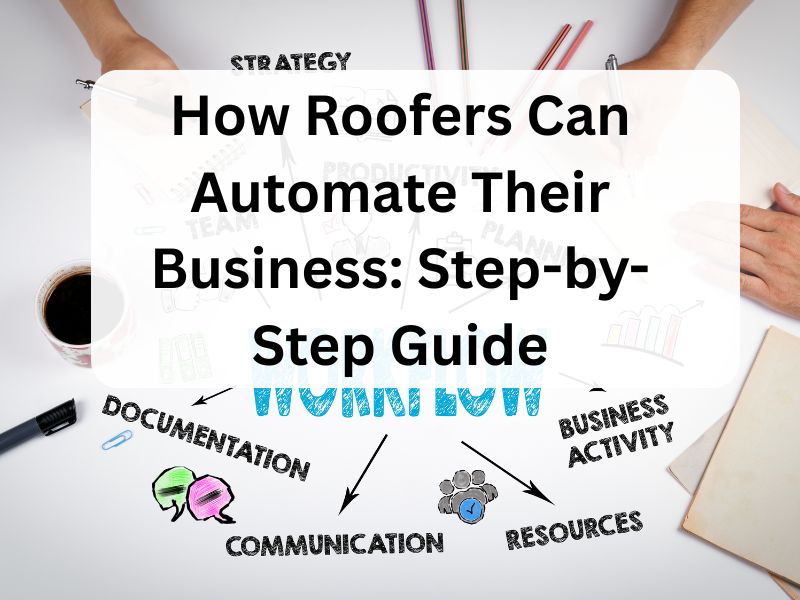Whether you’re a solo roofer or manage a multi-crew operation, automation can eliminate manual tasks, streamline customer communication, and increase job bookings. Here’s how to do it:
Step 1: Automate Lead Capture from Website and Ads
Goal: Turn more visitors into booked appointments without lifting a finger.
How to do it:
- Add a form or chatbot (e.g., Tidio, Chatbase, or ManyChat) to your website that asks for:
- Name
- Address
- Phone number
- Type of roofing service needed
- Use Typeform, Jotform, or Tally for custom forms.
- Connect form to Google Sheets or Airtable using Zapier or Make.com.
Optional: Use AI to answer common questions on the chatbot (e.g., “Do you do shingle roofs?”)
Step 2: Auto-Schedule Free Roof Inspections
Goal: Cut down on back-and-forth messages.
How to do it:
- Use Calendly or TidyCal to let homeowners pick a time for inspection.
- Link it to Google Calendar so it syncs with your schedule.
- After form submission, trigger an automatic email or SMS with a scheduling link using Make.com.
Step 3: Send Automatic Follow-Ups for Missed Leads
Goal: Re-engage leads who didn’t book.
How to do it:
- Use Make.com to wait 24–48 hours after a form is filled.
- If no appointment is booked, send a personalized follow-up email or text using GPT-4:
- “Hi James, just checking in—did you want to go ahead with your free roofing inspection?”
Step 4: Automate Roof Inspection Report Generation
Goal: Deliver polished, professional quotes fast.
How to do it:
- After an inspection, input findings into a form or Google Sheet.
- Use GPT-4 + Google Docs to auto-generate:
- Summary of roof condition
- Repair or replacement suggestions
- Cost estimate
- Auto-email the report as a PDF.
Step 5: Auto-Create and Send Estimates & Contracts
Goal: Speed up closing jobs with less admin work.
How to do it:
- Use Airtable, Documint, or Better Proposals to auto-generate quotes/contracts.
- Pull client name, job scope, and pricing from CRM or Sheets.
- Send documents automatically and allow e-signatures.
Step 6: Automate Job Scheduling and Task Management
Goal: Keep your crew organized and on time.
How to do it:
- Once a job is accepted, auto-create tasks in tools like:
- Trello
- ClickUp
- Jobber
- Assign tasks to team members: materials ordering, site prep, etc.
- Use Zapier to update job status as tasks are completed.
Step 7: Send Automated Status Updates to Clients
Goal: Keep homeowners in the loop (without extra calls).
How to do it:
- Use Make.com or Zapier to send updates:
- When job is scheduled
- When crew is en route
- When work is completed
- Messages can go via email or SMS, generated by GPT for a personalized touch.
Step 8: Request Reviews Automatically After Job Completion
Goal: Get more 5-star reviews and referrals.
How to do it:
- 1 day after a job is marked complete, trigger a follow-up via email or SMS:
- “Thanks for choosing us! Could you take 30 seconds to leave a review?”
- Include a Google or Facebook review link.
Bonus Automation Ideas for Roofers
- Use a CRM (like GoHighLevel or HubSpot) to manage customer data and automate nurture emails.
- Auto-generate weekly sales reports or job progress summaries using AI.
- Use a drone with AI-powered mapping tools (like EagleView or DroneDeploy) to automate inspections.
Final Thoughts
Most roofers are buried in manual work. By automating lead generation, scheduling, reporting, and communication, you free up time to focus on growth—not admin.
Want help setting up automations for your roofing business?
Book a free discovery call and let’s build your hands-free system together.