In real estate today, agents not only compete for listings, they compete for time, attention and results. That’s why artificial intelligence (AI) is moving from “nice-to-have” to “must-have.” In 2026, the agents who know how to select, deploy and use the right AI tools will win more leads, close faster, and deliver better service.
This guide walks you through why AI matters, what kinds of tools are out there, and then 30+ specific AI tools (with how-to steps) you can use now.
Why AI Matters for Real Estate Agents in 2026
You’re juggling client calls, listing write-ups, showings, marketing, paperwork and follow-up. AI helps you:
- Automate repetitive tasks so you focus on high-value work (client relationships, negotiations)
- Generate more leads or better-quality leads (AI lead scoring, chatbots)
- Produce marketing content faster (descriptions, social posts, video captions)
- Gain market & valuation intelligence (predictive analysis, virtual staging)
According to recent tech surveys for real estate professionals, AI and advanced tech tools are now firmly part of the “edge” for agents. nar.realtor+2HousingWire+2
How to Use This List
Below are 30+ tools grouped by category: lead generation, qualification & engagement, marketing/listings/branding, operations/workflow, valuation & analytics. For each tool I include: what it does, why it matters, how to use it (step-by-step). Pick your market, your budget, your team size. You don’t have to use all; better to pick a few and nail them.
1. Lead Generation & Prospecting Tools
Tool #1: Fello (Lead scoring & CRM-add-on)
- What it does: Uses AI to analyze your contacts (CRM) and surface those most likely to move or convert. openphone.com+1
- Why it matters: Leads often go cold because you don’t know which to prioritise; this helps you focus on the hot ones.
- How to use:
- Integrate Fello into your CRM (import your contacts).
- Let the AI score each contact by “move-likelihood” or “engagement” based on data.
- Review the list: pick top-X (e.g., top 10 %) of contacts flagged.
- Reach out proactively (email, call) those flagged contacts with personalised message.
- Monitor over time: track conversion of flagged vs non-flagged.
Tool #2: Ylopo (AI lead generation + lead nurturing)
- What it does: Platform uses AI voice + text to nurture leads from online ads, websites, etc. HousingWire+1
- Why: Online leads are only as good as your follow-up; AI helps speed and scale that.
- How to use:
- Configure your lead capture (landing pages, Facebook ads) to feed into Ylopo.
- Set up the AI nurture sequence (text messages, voice calls) to contact leads instantly.
- Define hand-off rules: when AI passes lead to you or an ISA (inside sales agent).
- Track response times, appointment bookings. Adjust messages for better conversion.
Tool #3: Chatbots on website / landing pages
- What it does: AI chatbots engage visitors 24/7, ask screening questions, collect info, book appointments. Luxury Presence
- Why: Many website visitors drop off because you’re not available; chatbot stops leakage.
- How to use:
- Choose chatbot tool (could be a standalone or built-into your website).
- Define conversational flow: greeting → ask what they’re looking for → capture name/email/phone → provide value (market report, listing alert) → ask for appointment.
- Set integration: captured leads go into CRM or you get alert.
- Monitor: what % of visitors the chatbot engages, how many appointments booked. Refine flow.
2. Lead Qualification & Client Engagement
Tool #4: M1 – AI Business Phone
- What it does: Provides a dedicated business number, records/transcribes calls, summarises auto-notes. hellom1.com
- Why: Calls are gold in real estate; you want to capture every detail efficiently.
- How to use:
- Sign up and get a business number via M1.
- Set the number on your website, marketing materials, listings.
- When a call comes in: it’s recorded, transcribed. You get summary + action items.
- Use those action items in your CRM to follow up. Use summaries during showings or client updates.
Tool #5: ChatGPT (or equivalent LLM) for content + communication
- What it does: Generates draft content—listing descriptions, email sequences, social posts. openphone.com+1
- Why: Marketing and content take hours; automating drafts saves big time.
- How to use:
- Open ChatGPT (or similar).
- Provide prompt: For example: “Write a listing description for a 3-bedroom single-family waterfront home in Tampa, Florida with boat dock, modern renovation, open concept…”.
- Review output: tweak brand voice, correct facts.
- Repurpose the content across platforms (MLS, social, email).
- Save prompt templates for reuse (e.g., “Just Listed”, “Open House”, “Buyer Welcome”).
Tool #6: Video walkthrough / captions AI (e.g., Captions.ai, etc.)
- What it does: Adds captions, corrects camera mistakes, automates video editing. hellom1.com
- Why: Video content boosts listing engagement; AI helps make it quick and polished.
- How to use:
- Record walkthrough video using smartphone or camera.
- Upload to the AI tool.
- Review auto captions, corrections, transitions.
- Export video for social (Instagram Reels, YouTube Shorts) or listing page.
- Monitor engagement (views, shares, clicks to property).
3. Marketing, Listings & Branding
Tool #7: Virtual Staging AI / Listing Visuals
- What it does: Upload empty room photos → AI adds furniture, décor, styles. openphone.com
- Why: Staged listings sell faster and often at higher price; AI staging is cost-effective.
- How to use:
- Photograph empty rooms (or minimally furnished).
- Upload to staging AI platform, select style (e.g., “modern coastal”).
- Review rendered images, pick best versions.
- Use these images in MLS, website, social media.
- Note: Disclose that images are virtually staged if required by your association.
Tool #8: Content AI Hub (e.g., Write.Homes or similar)
- What it does: Real-estate-specific content assistant to generate listing copy and marketing assets. Luxury Presence+1
- Why: Keeps your brand consistent, speeds up marketing.
- How to use:
- Input key property data: location, size, features, unique selling points.
- Choose asset type: listing description, email, social caption.
- Generate draft.
- Edit for brand voice, accuracy.
- Save the copy and variant versions for A/B testing.
Tool #9: Prompt-based content calendar + repurposing
- What it does: Uses AI for content repurposing (re-formatting blog to social, email to blog).
- Why: Big lists, big brands have lots of content; you can leverage more without extra time.
- How to use:
- Assemble content library (existing blogs, emails, market reports).
- Use an AI prompt: “Convert this blog post into 5 Instagram captions + 3 LinkedIn posts + one newsletter summary.”
- Review output and schedule via your social/CRM tools.
- Track engagement per format. Adjust what types resonate (video vs text vs graphic).
4. Operations & Workflow Automation
Tool #10: DocuSign AI / Automated Document Workflows
- What it does: Automates contract signing workflows, reminders, document tracking.
- Why: Transactions create a lot of paperwork; automation avoids delays and errors.
- How to use:
- Define your standard transaction document set (listing agreements, disclosures, client forms).
- Set up digital templates inside DocuSign (or similar) with field automation.
- Use AI features: e.g., auto-fill based on property/client info; send reminders.
- Monitor completion rates and bottlenecks (which docs get delayed).
- Review audit logs to ensure compliance and reduce risk.
Tool #11: Meeting capture & transcription AI (e.g., Fireflies.ai)
- What it does: Records calls/meetings, transcribes, alerts you to action items.
- Why: Important details from showings, negotiations can get missed.
- How to use:
- During client meeting/call, enable recording or use the tool.
- After the meeting, review the summary and action items.
- Input tasks into your CRM or task manager.
- Review patterns: which types of calls take longest, which lead to conversions. Adjust process.
Tool #12: Workflow visualization & automation (e.g., Notion AI or Whimsical AI)
- What it does: Helps you map, automate, track your business workflows (from lead to close).
- Why: Scaling means you need repeatable systems—not just good instinct.
- How to use:
- Map your standard transaction process in flow-chart form.
- Use AI to help generate the flow from your description (e.g., “list of steps from signed listing to closing”).
- Integrate with task tracking or automation tools (Zapier, etc.).
- Monitor and refine: what steps take most time/effort, create shortcuts.
5. Valuation, Analytics & Market Intelligence
Tool #13: HouseCanary (Valuation & Forecasting Platform)
- What it does: Sophisticated property valuation, predictive analytics and market intelligence. openphone.com+1
- Why: When pricing listings, investors ask deeper questions; you need data-driven answers.
- How to use:
- Input the property address and key data (beds, baths, square footage, lot size).
- Review the valuation report: estimated value, forecast trends, risk factors.
- Use the report as part of your listing pitch or buyer recommendation.
- Compare with your local market comps and apply override if needed (your professional judgement).
- Track performance: how often valuations line up with final sale price.
Tool #14: AI-based market intelligence & predictive tools
- What it does: Uses large datasets (MLS, public records, permits, demographics) to generate insights on where markets are heading. Ascendix+1
- Why: Instead of reacting to market moves, you get ahead of them.
- How to use:
- Subscribe to a predictive analytics tool or data-feed (or use internal tools).
- Select criteria: zip code, price range, homeowner tenure, zoning changes.
- Run reports: neighborhoods with high “move-likelihood”, pricing pressure, supply risk.
- Use that data for your marketing (e.g., “We’re focusing on this neighborhood before others know”).
- Review annually: markets evolve, so refresh your models.
Tool #15 (Bonus): Virtual tour / 3D modelling AI tools
- What it does: Converts physical properties into immersive 3D/VR walkthroughs, floor-plans, interactive experiences.
- Why: Buyers increasingly expect virtual experiences; high-end listings benefit especially.
- How to use:
- Photograph or scan property (with suitable 3D capture if possible).
- Upload to the platform; select level of detail/virtual staging.
- Embed links or tours in listing marketing, show to remote buyers.
- Collect metrics: how many remote views vs on-site showings; time to decision.
How to Choose & Deploy These Tools
Step 1: Audit Your Workflow
Write down your current process: Where do you spend the most time? Where are your bottlenecks?
Step 2: Pick One High-Impact Tool
Choose a tool in the area you’re weakest: lead gen? content? operations?
Step 3: Define Metrics
For your pilot: e.g., number of leads captured, time saved on description creation, average response time.
Step 4: Train & Integrate
Make sure you or your team knows how to use the tool. Set clear guidelines (e.g., review AI output before publishing).
Step 5: Layer In More
Once one tool delivers results (say within 30–60 days), consider adding another in a different category.
Step 6: Maintain Human Oversight
AI is a helper, not a replacement. Your relationships, local market knowledge, negotiation skills remain key.
What to Watch Out For / Risks
- AI valuations may under-value unique or “off-market” homes. A recent UK survey found 87 % of agents believed valuation tools undervalued homes. thesun.co.uk
- Generative content may incorporate inaccurate facts (virtually staged rooms missing disclosures, listing descriptions with errors). Always review.
- Data privacy, security, compliance: your tools must handle sensitive client information properly.
- Over-automation may erode personal touch: clients still value human interaction.
- Review authenticity: one study found ~24 % of agent reviews on a major site in 2025 were likely AI-written. nypost.com
Conclusion
In 2026, the question isn’t “Should I use AI?” — it’s “Which tools will I adopt and how will I use them?” Whether you’re solo, part of a team, focused on residential or investors, the right set of AI tools can free up your time, give you sharper insights, and enable you to serve clients more effectively.
Start with one category, pick one tool, measure results, and add more. Let AI handle the repeatable; you handle the relationships and strategy.
The tools are ready. The market is ready. Now is the time.